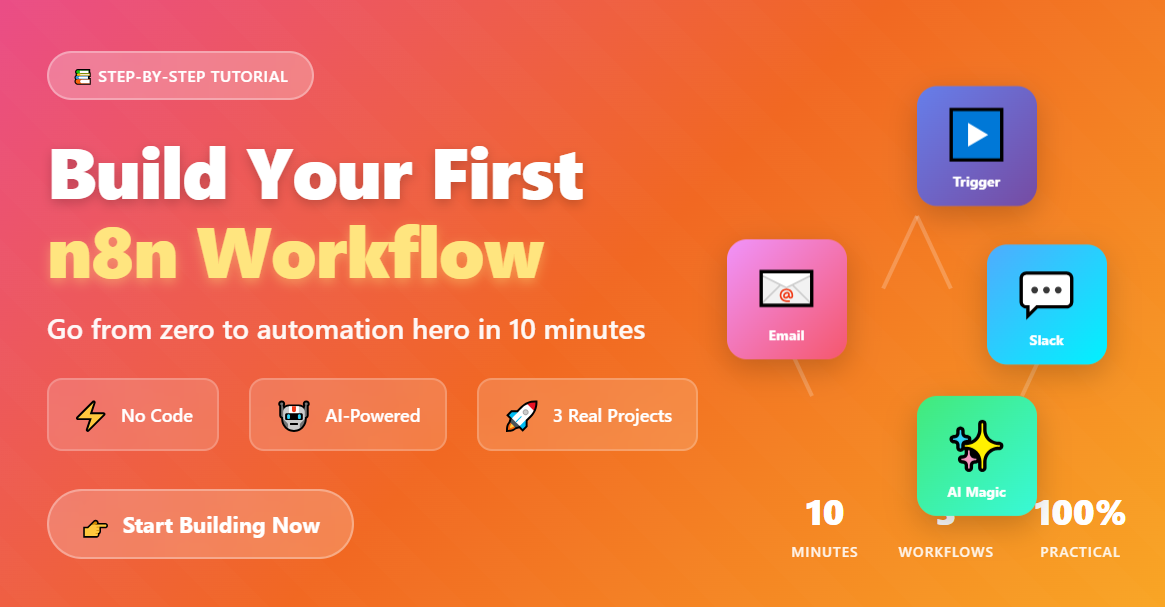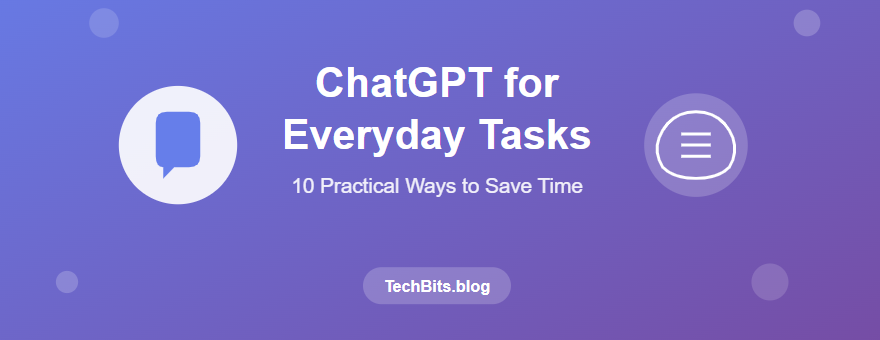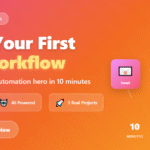If you’ve heard about ChatGPT but aren’t sure how it fits into your daily routine, you’re not alone. Many people think AI is only for tech experts or complex work projects. The truth? ChatGPT can be your personal assistant for dozens of everyday tasks—from writing emails to planning meals.
I’ve been using ChatGPT daily for over a year, and it’s genuinely changed how I work and manage my time. In this guide, I’ll walk you through 10 practical ways you can use ChatGPT starting today, with real examples and prompts you can copy and paste.
Important disclaimer: While ChatGPT is incredibly helpful, always verify the information it provides, especially for important decisions, factual claims, or professional advice. Think of it as a smart assistant that sometimes makes mistakes—review and edit everything before using it.
What is ChatGPT and Why Should You Care?
ChatGPT is an AI chatbot created by OpenAI that understands and generates human-like text. Unlike traditional search engines that give you links, ChatGPT has conversations with you and creates custom responses based on your specific needs.
The free version (ChatGPT 3.5) works great for most everyday tasks. There’s also ChatGPT Plus ($20/month) with more advanced features, but I’ll focus on things anyone can do with the free version.
How to Use ChatGPT for Everyday Tasks: 10 Practical Ways to Save Time
If you’ve heard about ChatGPT but aren’t sure how it fits into your daily routine, you’re not alone. Many people think AI is only for tech experts or complex work projects. The truth? ChatGPT can be your personal assistant for dozens of everyday tasks—from writing emails to planning meals.
I’ve been using ChatGPT daily for over a year, and it’s genuinely changed how I work and manage my time. In this guide, I’ll walk you through 10 practical ways you can use ChatGPT starting today, with real examples and prompts you can copy and paste.
Important disclaimer: While ChatGPT is incredibly helpful, always verify the information it provides, especially for important decisions, factual claims, or professional advice. Think of it as a smart assistant that sometimes makes mistakes—review and edit everything before using it.
What is ChatGPT and Why Should You Care?
ChatGPT is an AI chatbot created by OpenAI that understands and generates human-like text. Unlike traditional search engines that give you links, ChatGPT has conversations with you and creates custom responses based on your specific needs.
The free version (ChatGPT 3.5) works great for most everyday tasks. There’s also ChatGPT Plus ($20/month) with more advanced features, but I’ll focus on things anyone can do with the free version.
1. Write Professional Emails in Seconds
Writing emails takes up more time than it should. Whether you’re responding to a colleague, reaching out to a client, or following up on a job application, ChatGPT can draft professional emails instantly.
How I use it: Instead of staring at a blank screen trying to find the right words, I tell ChatGPT what I need to communicate, and it gives me a solid draft I can tweak.
Example prompt:
Write a professional email to my manager requesting two days off next week for a family event. Keep it polite and brief.
```
**Pro tip:** Always add your personal touch to AI-generated emails. Change a few phrases to match your natural tone, and never send without reading it first.
## 2. Summarize Long Articles and Documents
We're all drowning in information. Whether it's a lengthy work report, a news article, or a research paper, ChatGPT can give you the key points in seconds.
**How it helps:** I paste long articles or meeting notes into ChatGPT and ask for a summary. This saves me 15-20 minutes per document.
**Example prompt:**
```
Summarize this article in 3-4 bullet points, focusing on the main takeaways: [paste article text]
```
**Warning:** ChatGPT has a character limit, so very long documents might need to be summarized in sections. For sensitive or confidential documents, be cautious about what you paste into any online tool.
## 3. Create Study Guides and Learning Materials
Students and lifelong learners, this one's for you. ChatGPT can turn your class notes into organized study guides, create practice questions, or explain difficult concepts in simpler terms.
**Real example:** When I was learning Python programming, I'd paste confusing code examples into ChatGPT and ask it to explain each line. It was like having a patient tutor available 24/7.
**Example prompt:**
```
Create a study guide for [topic] with 5 main concepts explained simply, plus 3 practice questions with answers.
```
**Another useful prompt:**
```
Explain [complex concept] like I'm a beginner with no background knowledge.
```
## 4. Debug Code and Get Programming Help
Whether you're a professional developer or just learning to code, ChatGPT is surprisingly good at finding bugs, explaining errors, and suggesting improvements.
**How developers use it:** Paste your error message or problematic code, and ChatGPT will often identify the issue and suggest fixes. It works with most programming languages including Python, JavaScript, Java, and more.
**Example prompt:**
```
This Python code is giving me an error: [paste code]. Can you identify the problem and suggest a fix?
```
**Important note:** While ChatGPT is helpful for learning and debugging, always understand the code it suggests rather than blindly copying it. For production or critical applications, have experienced developers review AI-generated code.
## 5. Plan Meals and Generate Grocery Lists
Meal planning is tedious, but ChatGPT makes it effortless. Tell it your dietary preferences, what ingredients you have, or what type of cuisine you want, and it'll create meal plans complete with recipes.
**Personal experience:** Sunday meal prep used to take me an hour of browsing recipes. Now I ask ChatGPT for a week's worth of dinner ideas based on what's in my fridge, and I'm done in 10 minutes.
**Example prompt:**
```
Create a 5-day dinner meal plan for two people. We eat chicken and fish but not red meat. Include a grocery list.
```
**Pro tip:** You can also ask for recipes based on specific ingredients you want to use up before they expire.
## 6. Write and Improve Social Media Content
Creating engaging social media posts consistently is challenging. ChatGPT can help you write captions, come up with content ideas, and even suggest hashtags for platforms like Instagram, LinkedIn, or Twitter.
**How it works:** Describe what you want to post about, and ChatGPT will draft multiple versions you can choose from or combine.
**Example prompt:**
```
Write 3 LinkedIn post ideas about productivity tips for remote workers. Make them engaging and professional.
```
**Reality check:** AI-generated social media content can sound generic. Always add your personality, real stories, or unique perspectives to stand out.
## 7. Brainstorm Ideas and Solve Creative Problems
Stuck on a project? Need fresh ideas? ChatGPT excels at brainstorming because it can generate dozens of angles you might not have considered.
**Use cases I've tried:**
- Blog post topic ideas
- Business name suggestions
- Gift ideas for specific people
- Creative solutions to work problems
- Content themes for social media
**Example prompt:**
```
I'm planning a surprise birthday party for my friend who loves hiking and photography. Give me 10 creative party theme ideas.
```
**The benefit:** Even if you don't use ChatGPT's suggestions directly, they often spark your own ideas.
## 8. Translate Text Accurately
While Google Translate works for basic translations, ChatGPT can translate text with better context awareness and natural phrasing. It's especially useful for translating emails, messages, or understanding foreign language content.
**How I use it:** When I receive emails in languages I don't speak fluently, I paste them into ChatGPT for translation. It also helps me craft responses in that language.
**Example prompt:**
```
Translate this email from English to Spanish, keeping a professional and friendly tone: [paste text]
```
**Limitation:** For legal documents, medical information, or critical business translations, always use professional human translators. ChatGPT can make mistakes with nuanced language.
## 9. Create Workout and Fitness Plans
Getting fit doesn't require an expensive personal trainer. ChatGPT can create customized workout routines based on your fitness level, available equipment, and goals.
**Example prompt:**
```
Create a 4-week beginner workout plan for someone who wants to build strength. I have dumbbells and a yoga mat at home. Each workout should be 30-45 minutes.
```
**You can also ask for:**
- Exercise alternatives for injuries
- Proper form descriptions
- Progressive difficulty increases
- Specific muscle group targeting
**Medical disclaimer:** Always consult with healthcare professionals before starting new exercise programs, especially if you have existing health conditions.
## 10. Learn New Topics Through Conversation
This might be ChatGPT's most underrated use: having it teach you about topics you're curious about. Unlike reading articles, you can ask follow-up questions, request simpler explanations, or dive deeper into specific aspects.
**How it's different from Google:** Instead of searching through multiple websites, you have a conversation. If something doesn't make sense, just ask ChatGPT to explain it differently.
**Example conversation starter:**
```
I want to understand how blockchain technology works. Explain it to me like I'm someone with no tech background, then I'll ask follow-up questions.Learning tip: The more specific your questions, the better answers you’ll get. Don’t hesitate to say “I don’t understand” and ask for simpler explanations.
Bonus Tips for Getting Better Results
After using ChatGPT extensively, here are strategies that consistently improve the quality of responses:
Be specific: Instead of “write an email,” try “write a 3-paragraph formal email to a professor requesting a deadline extension due to illness.”
Provide context: The more background information you give, the more relevant the response. Tell ChatGPT who you are, what you’re trying to accomplish, and any constraints.
Iterate and refine: If the first response isn’t quite right, tell ChatGPT what to change. Say things like “make it shorter,” “use simpler language,” or “add more technical detail.”
Use follow-up questions: ChatGPT remembers your conversation, so you can build on previous responses without repeating yourself.
Common Mistakes to Avoid
Don’t trust it blindly: ChatGPT can confidently present incorrect information. Always fact-check important claims, especially dates, statistics, or technical details.
Don’t share sensitive information: Avoid pasting confidential work documents, passwords, personal identification numbers, or private information into ChatGPT.
Don’t expect perfection: Think of ChatGPT as creating first drafts that you improve, not final products ready to use as-is.
Don’t use it for medical or legal advice: ChatGPT explicitly tells you it can’t replace professional expertise in these areas. Take its suggestions seriously.
Is ChatGPT Right for You?
ChatGPT isn’t magic, and it won’t replace human creativity, expertise, or judgment. But it’s an incredibly useful tool that can save you hours every week on routine tasks.
The best way to discover if it works for you is simple: try it. Pick one task from this list that you do regularly, and test ChatGPT’s help tomorrow. You might be surprised at how much time it saves.
Final Thoughts
Technology should make our lives easier, not more complicated. ChatGPT succeeds because it’s genuinely helpful for everyday problems—not just impressive tech demos.
Start with one or two use cases from this list. Get comfortable with how it works. Then experiment with your own ideas. You’ll quickly discover ways to use ChatGPT that I haven’t even thought of.
What will you try first? The email writing? Meal planning? Or maybe the brainstorming features? Pick one and give it a shot today.
Remember: ChatGPT is a tool to enhance your productivity and creativity, not replace your thinking. Use it wisely, verify its output, and you’ll find it becomes an invaluable part of your daily routine.
#ChatGPT #AIProductivity #ProductivityTips #ChatGPTTips #AITools #TechTips #ProductivityHacks #TimeManagement #ChatGPTGuide #EverydayAI #TechForBeginners #AIAssistant